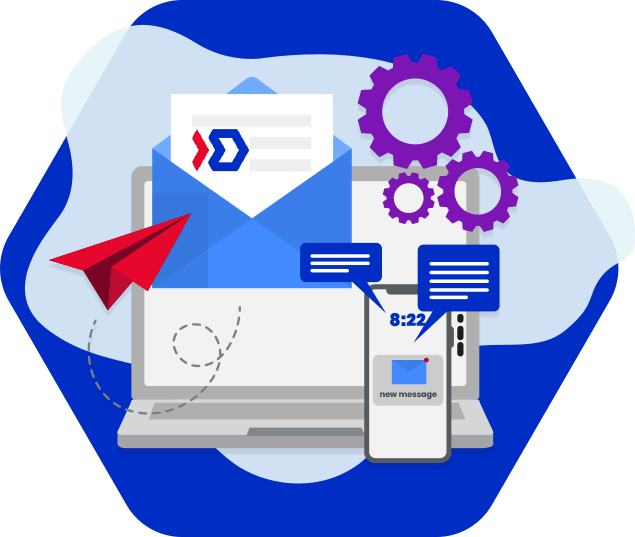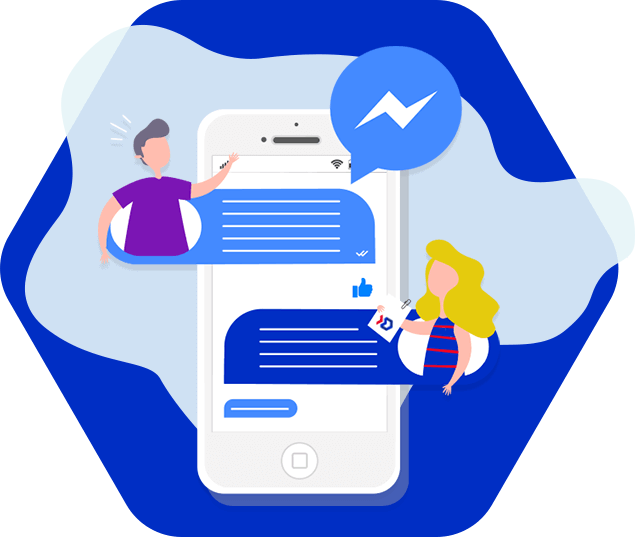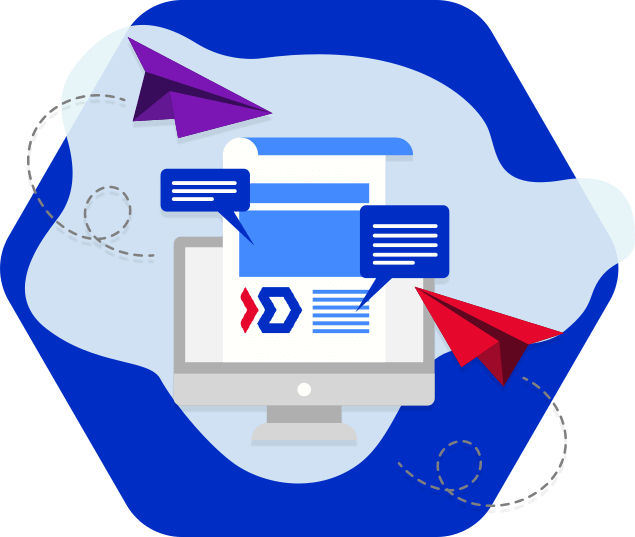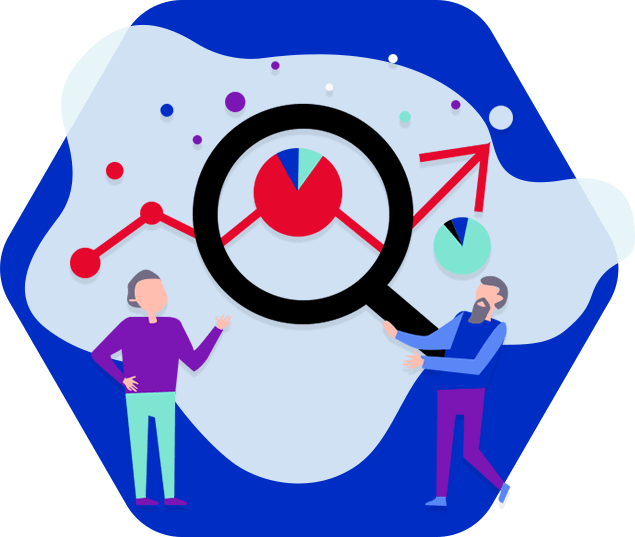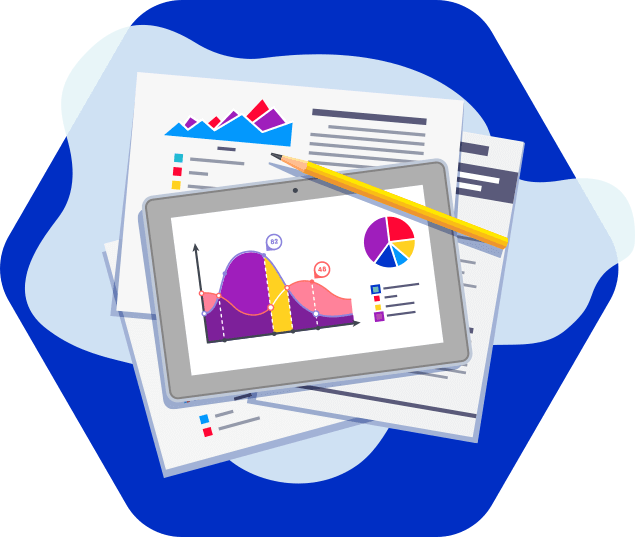LeadBox™ Most common form errors
Missing required characters
Email format has at least 2 required characters. One is the at sign ’@’ and the other is the dot ’.’. For example, the format of a valid email address is: johndoe@gmail.com
Below are two common examples of missing characters:
- johndoegmail.com - @ sign missing
- johndoe@gmailcom - missing the dot
Wrong endings or misspellings
The endings of common mail services (gmail.com, yahoo.com, hotmail.com, freemail.com, etc ...) are known, but sometimes these are misspelled by visitors.
- johndoe@gmil.com - gmil.com instead of gmail.com
- johndoe@yahoo.cim - yahoo.cim instead of yahoo.com
"Space" blank character in the email address
The email address cannot contain a blank character. For example:
- john doe@gmail.com - instead of "johndoe" "john" empty character "doe"
- johndoe@gmail com - instead of "johndoe@gmail.com", "johndoe@gmail" empty character "com"
As is evident, whilst you can detect these errors, the mailing system cannot. This is why our error detection system is so important if you wish to receive all your enquires, regardless of typing errors!